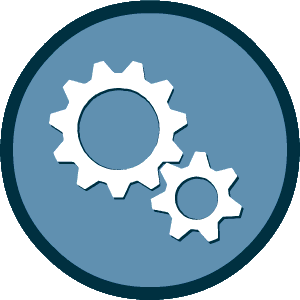This experience requires Javascript
We've detected that your browser does not have Javascript enabled for this site. Please enable Javascript and reload this page to continue.
The system is accessible to all firms doing business with the Wayne County Airport Authority and includes the following key features:
Do you want to expand your business?
The Wayne County Airport Authority (Airport Authority) is always interested in finding new businesses that wish to provide goods and services to Detroit Metro and Willow Run Airports. (Please note that the Airport Authority only accepts bids when there is a current need.)
How will you know when there is a current need?
The Airport Authority posts solicitations for goods and services on the Internet. Several government agencies in the Metropolitan Detroit area, including the Airport Authority, contracted with Bidnet to create the Michigan Intergovernmental Trade Network (MITN) website for the purpose of having a shared website on which to post their solicitations. The Airport site and requires vendors to self-register. Solicitations are also posted on the Airport Authority website at http://www.wcaa.us/Business/BusinessOpportunities/Solicitations.aspx.
For assistance with MITN, call the Vendor Support Department at (800) 835-4603, or email e-procurementsupport@bidnet.com
If you already know your login credentials, please click here to login.
If you are looking for an existing account for your company or a user account for yourself, please perform an Account Lookup
We've detected that your browser does not have Javascript enabled for this site. Please enable Javascript and reload this page to continue.